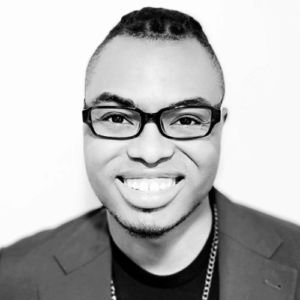The power went out—so did my computer
About three weeks ago, the power went out during my morning care. Later, we were told the maintenance man shut it off for a generator check.
After power was restored, my aide turned on my computer and we headed to breakfast. Later, my computer screen displayed an error message: "Insert boot disk and press any key." When I saw that, I knew my computer was having trouble.
A start-up repair application popped up and I let it run. But after running it twice, my OS (operating system) would still not start. A "resident computer guy" told me I would need to have my hard drive wiped and have my OS totally reinstalled. I knew I could lose all my files and settings.
Although I was concerned, "resident computer guy" helped me to plug and unplug my computer to see if we could get my OS to start. Asked if I had created a "boot disk," I had to admit I had not. He gave me a dismal look and said I desperately needed one.
Since my computer was only six months old, I called the tech that put it together. My system has been shaky ever since I received it and I felt the 60 GB drive C was the problem. I mentioned this to the tech when he picked up my computer later in the day.
In the meantime, the tech instructed me to run the repair application to see if it could get my OS to start. However, after several more attempts, it would not start.
When the tech called later, Windows would still not load. The next day when I called to check on my computer, the tech had not yet diagnosed the problem. He said he would proceed as though drive C was faulty or fried and reinstall Windows. When I asked if he had a replacement hard drive he told me he did not.
My driver and I were heading to the nearest large computer store to get a larger replacement drive C. Then, two hours later, we dropped off the 200 GB hard drive and my software at the tech’s shop.
The tech found the 60 GB drive C was faulty and replaced it with the one I purchased. He was able to save my files and settings, and reimbursed me for the bad drive.
My computer stopped working on a Tuesday and was not returned until Friday. I felt lost without my computer. All tasks were put on hold. Fortunately, I had several audio books in my room. So an aide set me up and I began listening to one. I was glad I had the audio books to fall back on. Listening to them was a godsend. But they cannot compare to going anywhere online or being able to dictate my writing on my computer.
Since that crash, I made a "boot disk" for my system and disconnect from the facility's Wi-Fi each day before I leave the computer. The"boot disk" could help if the same problem occurs again.
As a result of the power outage, the maintenance man is supposed to inform staff and residents using computers when he is about to turn off the power.
I need to shop for a tablet that will allow me to go online and possibly write. Then if my computer is down, I will have a backup plan.
I Advance Senior Care is the industry-leading source for practical, in-depth, business-building, and resident care information for owners, executives, administrators, and directors of nursing at assisted living communities, skilled nursing facilities, post-acute facilities, and continuing care retirement communities. The I Advance Senior Care editorial team and industry experts provide market analysis, strategic direction, policy commentary, clinical best-practices, business management, and technology breakthroughs.
I Advance Senior Care is part of the Institute for the Advancement of Senior Care and published by Plain-English Health Care.
Related Articles
Topics: Activities