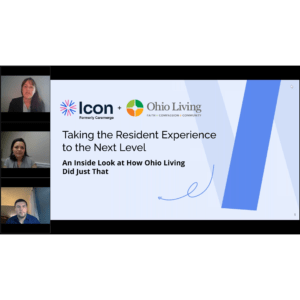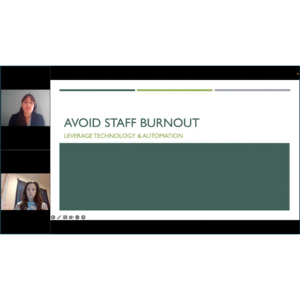Taking the Resident Experience to the Next Level
Taking the Resident Experience to the Next Level
An Inside Look at How Ohio Living Did Just That
A new webinar for executives, administrators, directors and other care leaders at senior care and LTC facilities.
Presented October 12, 2022
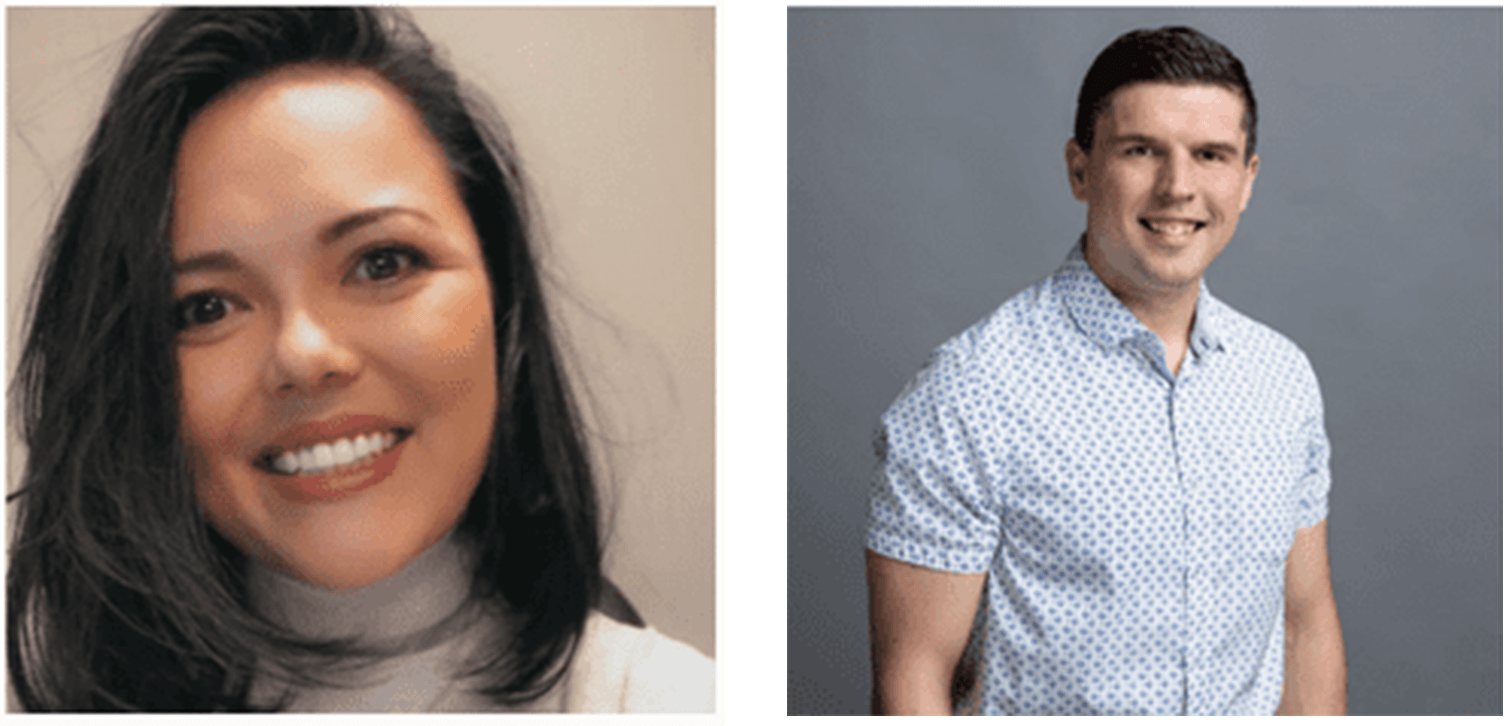
Technology is a necessity in senior living, but choosing the right technology for your organization's unique needs is even more important. Finding the right fit can take time and requires careful planning and evaluation.
In this webinar Christine Bush, Director of Independent Living for Ohio Living Westminster-Thurber will provide viewers with a first-hand account of the road that led them to boosting resident engagement with an 89.6% adoption of Icon (formerly Caremerge) solutions.
Christine and Icon’s Senior Vice President of Marketing and Partnerships, Josh Studzinski will dive into how disparate platforms can create headaches for staff and residents, offer tips and tricks for evaluating senior living technology, and share ways to drive adoption to create the best resident experience possible with technology.
Attendees will leave this session with the tools needed to successfully select and implement senior living technology at their organizations that will result in the greatest return on their investment, and a more engaged and satisfied resident base.
You'll learn:
- A clear understanding of the pitfalls of disparate senior living technology platforms
- Best practices for evaluating senior living technology
- Tips and tricks for a successful implementation of senior living technology
- How an all-in-one communication and engagement solutions like Icon can help you increase resident engagement and satisfaction.
Your Presenters
Christine Bush, CMSH
Director of Independent Living
Ohio Living Westminster-Thurber
Christine is an experienced Service & innovation director with a demonstrated history of working in the healthcare industry. She is skilled in wellness & IT program development with a strong focus in community and social services. Christine currently serves as the Director of Independent Living at Ohio Living Westminster-Thurber.
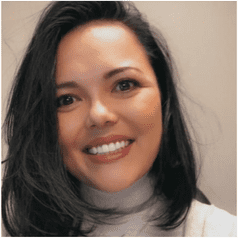
Josh Studzinski
SVP of Marketing and Partnerships
Icon (Formerly Caremerge)
Josh Studzinski is an award winning marketer and entrepreneur and has spent the last 13 years helping companies grow through creative and innovative marketing. Josh currently serves as the SVP of Marketing and Partnerships at Icon (Formerly Caremerge) where he oversees brand, go-to-market, and overall strategic positioning.
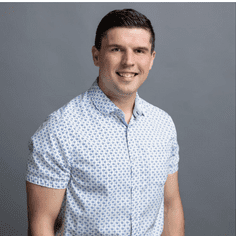
Transcript
0:00
Hello, everyone. Thank you so much for joining us for our presentation of Taking the Resident Experience to the Next Level, An Inside Look at How Ohio Living did just that. My name is Paige Cerulli and I'm an editor here at I Advanced Senior Care and I'm pleased to be facilitating the webinar today. I have just a few housekeeping notes before we get started. We are recording today's webinar, and after the presentation, we will send out an e-mail that includes the presentation slides. We will also follow up with a second e-mail.
0:31
That includes the webinar recording. You are all muted during the presentation, but if you have questions for either of our presenters, you can ask them at any time using the question function. You can find the question function at the bottom of your webinar control panel. I'll be collecting those questions throughout the webinar, and then we'll conclude with a Q&A session at the end.
0:52
OK, so we're ready to get started, and I'm pleased to introduce our presenters. Today we have with us Christine Bush, Director of Independent Living at Ohio living Westminster Thurber, as well as Josh Studzinski, SVP, of Marketing, and Partnerships, and Icon (formerly Care Merge).
1:13
And with that, I will go ahead and hand things over to our presenters. Welcome, Josh and Christine.
1:18
Awesome, thank you, page, and thank you all for attending this webinar. I'm very excited to have a co presenter here, Cristine Bush, who is just fantastic, knowledgeable, and an all around great person to share her story of how she took the resident experience to the next level.
1:37
Agenda here, we're gonna go a little bit over icon. It's probably a new name that you've heard around the block. What does that mean for Senior living and technology? We're gonna go through a case study, Resident experience, resident engagement selection of that platform. What does that look like from a rollout perspective? How do you get buy in from residents? What are some best practices? I'm not going to share all of the details. Christine will be stepping through how they did just that and Ohio living.
2:05
Again, I'm Josh Studzinski, SVP of marketing and partnerships at icon, formerly known as Care Merge. I have been with the organization for over five years serving the senior living market. We have technology for every service level to really impact the aging experience.
2:23
I also have Christine Bush on here. Christine, why don't you hop on and say, Hi. Give a little background on yourself.
2:28
Hi, everyone. I'm Christine Bush. I am the Director of Independent Living at Ohio Living Westminster Thurber.
2:35
Prior to being in Senior Living, I was in the corporate world for 15 years.
2:39
I have been working at O'Hare Living Westminster Thurber for the last seven years, as the Director and I do a lot of IT initiatives for our entire corporation. So, we piloted care merge. I will, you'll probably hear me say care emerged because I'm not used to saying icon yet. That's kind of how we rolled it in, was with care emerge.
3:01
So we have rolled out Cair Emerge as a pilot on our campus, and it has now rolled out to all 12 of our campuses.
3:09
So we're really excited to be partnering with Icahn now camera or was Care Merge.
3:16
And I'm really excited to be here and tell you guys how we did our journey.
3:19
Awesome. Thanks, Christine. I can't tell you how many times I've also said, Karen Merchant icon and going back.
3:26
And I work here. So, not a problem. Over here, we're gonna go through some objectives of what you've seen. And why, hopefully you're joining this webinar is a clear understanding of some of the pitfalls of technology platforms, some best practices for evaluating them.
3:42
Christine is just going to share those tips, tricks, and best practices for rolling out technology and how we can improve the aging experience and resident engagement and satisfaction.
3:52
So, a little background on what you keep hearing icon. We merged with an organization called voice friend, and they provide best of breed communication, technology to senior living, home health, adult day services, and paste programs. It was a very synergistic relationship. They have great communication. We have engagement solution, really creating a two-way communication channel, so it was just natural for us to combine our solutions and now we, we power over 1400 communities across the US. So there's a ton of wealth of information. There's a ton of industry knowledge in our organization. Just on the leadership team. We have over 50 years of experience of senior living and senior living technology. So, we're, we're bringing that scale, those insights, and the empowering of over two hundred thousand seniors that use our technology to really live their best life through our digital platform.
4:49
And we do that by impacting the aging experience. And this is our lady in the middle living her best life. We do that through getting great staff satisfaction, getting families bought in, providing a wellness platform to track activities, track the content that you're putting out, and build those outcomes that you're looking for. How do we improve quality of care? How do we get residents out of the rooms active, improving social isolation, how do we make them feel more independent, happy, healthy, and thriving in your community? And we do that with all of our technology, communication, engagement, the data and insights that you expect, expect, and then workflows, automation, and definitely integrations. That is a huge talk of the town now. Having everything connected into one central system is what we do best and making that aging experience iconic.
5:40
Some of the advantages you'll see in some of the benefits is improving that staff satisfaction, saving staff time, a bunch of stuff that you would recognize as you start to use a platform and start to minimize all of the separate systems that used for communication and engagement.
5:57
We offer a calendar tool, resident portal, family engagement, You name it. Our solution probably does it. In terms of signage and TV channel integrations, like I talked about before, we consider ourselves now the most complete engagement and technology communication platform on the market today.
6:16
So, if you're looking for a platform to do that, we have seen some changes within the buying cycles, and Christine was on one of these. Or give a little story, a background about that. But, everyone that we've talked to is moving away from really system selection. It's not just, OK, I need this to solve this problem. It's the platform. It's, how do you get something and start to integrating it back to all of the other systems that you use?
6:43
It's not just getting one system, especially for communication engagement, getting another one for family communication, another one for signage. How do you consolidate all those systems to a platform and get everyone on the same page?
6:56
Another change that we've seen is residents getting more involved in this process. We have outreach is from resident tech communities, we have outreach, is from residents coming to our website and asking to see demos of our technology, which we didn't see 3 or 4 years ago. It was mainly staff members coming on and saying, Residents are asking you about this. How do we get to see the technology and what it has to do? So, this was actually about, I want to say about a month ago, we had our first resident tech committee to present a tech committee. Anchor. Steve was part of that with her resident committee, which was just fantastic to see older adults talking about technology. How do you implement it? How do you get buy in from their peers?
7:39
How do they, how do they best operate from a resident tech community perspective on governance of the tech? How do they input content?
7:47
Because, ultimately, you're impacting their lives, you're impacting their ability to get information, get content, and connect with each other.
7:55
So, residents are becoming more and more involved in this process.
7:58
I was also on-site at a community yesterday in Ann Arbor, Michigan at Best Tech and all seasons community, and residents use the technology to see new residents move in. So when somebody comes up on the directory, moves on in, they go over, they say, hi, they bring a pie. They greet them to the neighborhood. What a great way for residents become more involved in the technology and what they have on hand.
8:22
Another thing we're seeing is integration is becoming mission critical. Whether that's integrating back into platforms, integrating into home-grown solutions that you have, it is something that needs to be done to have data sync up through all of your systems. You can't have one system saying one thing and another one saying another thing. So, choosing a partner that has to be open APIs, that has the best of breed integrations That has the right data flowing back and forth, is something that is mission critical to a lot of organizations.
8:52
And lastly, what we're seeing is, is changes in the buying process. I think there's a lot of skepticism around resume engagement platforms, whether you used within the past and and weren't happy with that, whether you're seeing all of the different names that are out there on the market today. There's so many to choose from is really finding the best one that works for you, and hopefully this story here today, and Christine will share how they went through their selection process of all the things to do to select a platform rollout of platform, and ultimately successful will help you within that process. So, what we're gonna go through as technology selection with Christine, piloting Do's and Don'ts, growing, adoption, full rollout, and what they learned along the way.
9:34
So, with that, I would like to pass it over to Christine, and I'll let you take it from here.
9:39
All right, thanks.
9:41
Can you go back a slide?
9:43
Absolutely.
9:45
Um, so, as Matt, as Josh said, you know, we have at least the last seven years that I've been here, we have been constantly looking for an all in one package. I have done about 10 pilots in my seven years here.
10:01
Some we thought might be successful, and they ended up not being whether it was API integration, which was really important to us, or they didn't have the in House TV channel.
10:12
And so we would have to get another operations. But we wanted everything under one umbrella. And, so, by doing this process of pilots over the last seven years, we figured out what the wants, where versus what the needs were, and we decided to focus more on the needs.
10:30
And if they had The once, that was great, but we really wanted to make sure it was going to be utilized across campus. As many of you know, most of our residents are becoming more and more Tech. Savvy. ... helped with that when they weren't as tech savvy prior to covered, but a lot of them now have iPads to be able to do face timing and get keeping in contact with their families during the Kogod Lockdowns were.
10:56
Or what really motivated us to really start to really look in depth for a new system.
11:03
And with saying with that, um, we still have those who, who just don't use technology, and that's going to always be the case, you're always going to have those who maybe weren't tech savvy and then slowly start to not become tech savvy. And so you start to have something for both.
11:18
And so we felt like an in House TV channel for those who are not tech savvy, everybody has a TV. Everybody can turn on a TV.
11:25
To be able to see the slides for the activities, or to watch a chapel service, or to watch our executive Directors videos, they were still getting the same information as those who were using the platform itself. And that, to us, was important, because we didn't want to leave anybody out. And, I didn't want to do multiple forms of communication over and over and over again, because that was the problem with the other platforms we tried.
11:50
Um, and so, when we were selecting technology, we wanted to make sure that we started with in-house TV and the platform.
11:57
Those were the two that we started with, and we will probably expand in the near future, but currently those were the ones that we piloted for our corporate office, and then piloting and what to do.
12:11
I talked to talked about this earlier, I guess I'll just give you the way be rolled out, and after doing 10 different pilots, it kind of became a science for me to be able to do that.
12:22
We took eight weeks to roll it out, and that was our goal.
12:26
So, really, week one and week two, my social worker and I did what I believe everyone should do, and put all of the information for their residents. And don't expect them to put a photo and don't expect them to put in their e-mail address or their phone numbers.
12:43
If you can use the manpower and do that before you launch, you will save yourselves a lot of headache.
12:50
And trust me, when I say that, if you make it easier and they'll be more used to adapting to it, the harder you make it, the less by and you're gonna get.
13:00
So, if you can put in the extra hour or the extra time, do it. It'll pay off in the end.
13:06
And then, when we hit Week two, when we started to tell them that we were bringing on this new technology, we did let them know 30 days from the start of that technology that we would end all e-mail communication. Everything would be found through care merge.
13:22
Um, and it seems a little harsh.
13:25
But there's an urgency with that when your residents are used to getting an e-mail from you on a regular basis to update them on things. So they know they have this window to get signed up, so they don't miss out on any information.
13:37
And that really worked for us in our campus.
13:42
We also started with our technology committee, if you have a smaller campus, and maybe don't have a tech committee, Our tech committee is only made up of about five members.
13:53
And our campus and Independent living has about 250 residents.
13:57
So a very small percentage of our residents are in a tech committee.
14:00
If you don't have that, find your tech savvy seniors, You only need a couple of them, and they will be your biggest advocates.
14:08
So what we did was, on week two is we signed up all of our tech committee, because here's the thing, you want them to test it out before you roll it out to 250 people.
14:19
Because the last thing you want is 250 people to come to your office door, to tell you you misspelled something.
14:25
You have the wrong date on something, like, use your tech committee, they will tell you what's working and what's not, or what they are missing, that you didn't think about. And so, we rolled it out to them for the first week.
14:38
They were priceless and giving us information that we didn't even think of.
14:44
And then on week three, we started to roll it out to all 250 of our residents.
14:48
And the way we did that was we had small sign-up sessions of about 20. You can sign up for the class, we walked you through how to use the system.
14:57
You brought your technology with you, And we signed you up before you walked out.
15:02
And for us, that worked, and we had some that have desktop computers.
15:06
So our tech committee would take the list of those people and go individually to their apartments to sign them up.
15:14
And we found that that worked. Fantastic. It gave them one place to find all of the information. Instead of searching for e-mails, like, where did Christina send me last week? What was the change? Everything's in one spot.
15:27
We've actually like, expanded our menu selection based on suggestions and added. I would say, start with the main items. Like, you want your announcements, Your calendar invites your dining menus, that that's a huge one for us.
15:42
Everybody wants to know the soup of the day, you know, any, I have a section that gives administrative reports.
15:49
So for my Executive Director or for myself, anything that we feel that we want the residents to know, I can immediately posted, I don't have to wait until the end of the week when they're all gonna look for my Friday e-mail.
16:01
They know that they can check it on a daily basis, and they do get a little e-mail reminder that there's something new, um, that they need to look at. And so that's really, really helpful.
16:12
Yes.
16:13
As you were going through that week to with your resident tech committee and rolling it out to them and getting feedback, Was there any, like a Ha's or anything that came from the Tech Committee that they, you brought back To Care merged during that time that you were piloting with them.
16:29
So, yeah, I mean, kind of, yeah, we, we, there were, I know on my end I was still learning care emerge as well, and I thought I could only use the, the title that care merge gave me. And if you, once you learn the back end, you'll know what I'm talking about. And I remember contacting them and being like, well, that that title doesn't really work for us, we don't call it that, We call it this.
16:52
And they were like, oh, no, you can customize it, which was fantastic, because the last thing you want them to do is have to learn a whole new vocabulary for what, where to find things. And so, we found that that was really customizable and really easy to our campus.
17:07
And really, other than that, the only other thing that they were not fans of, that we, we had Cambridge turn off were their birthday announcements, like posting the date and the urine of their birth. And people are very private about that, and I understood that. So, care image was really great, and they were able to show us how to do that.
17:25
Know, after working with so many other systems, I found that this one was as customizable as you can get forward for a platform, and anybody who has tried other systems will understand that once they look at the administrative side of this.
17:41
I should also mention, you know, when we first met with caregivers, they said that the average, you know, user rate on a campus is 50%.
17:50
I knew that our, our campus had about 80% of residents using e-mail, and so, those numbers didn't quite sit well, with my campus.
17:59
And, so, we decided to up that, to 75%, that was our lofty goal, And, actually, by week five, we hit 77% signed up, and use, using it.
18:13
And, so, um, I will say that, you know, if quick carriage is really good about giving you your click count. And, if you don't know what that is, it's how many times somebody looks at something on your platform.
18:26
And when we looked at that, and we were able to see, I believe it was from April to July mm, we had increased by four times, the amount of clicks, I think, and let's say, for menus. I think we were at, like, 800 clicks for the month of April, and by July, we were at 3400 clicks.
18:44
So, that tells me that it's being utilized.
18:48
And I don't have to survey my residents all the time. Are you still using it, you like it? Because I know, based on the info that ... able to give me on the back end of that, that it works.
18:59
Now, I will say that we still print about 20% of our newsletters, or end of the week e-mails. We do print, those only visit the front desk.
19:10
Those are for our residents who don't use technology. Like I said before, you'll never get away from paper 100%, as much as I would love for that to happen.
19:20
You're always gonna find somebody's in the need of paper, but we've ended up downsizing our paper costs by 70%. And anybody who knows and works at a community knows paper costs have gone up by like 15%.
19:35
So that kind of savings alone, really offsets what we end up paying out, and we're saving trees at the same time.
19:43
And so, you know, there's there's two things together and it really does impact I think the community aspect with our residence, right.
19:53
Like Josh said, our residents know when a new residence moved in, they see the change on the directory.
19:58
We also do a welcome slide that welcomes the new people, um, and it also brings people who maybe didn't ever know about an activity or never really paid attention.
20:08
It reminds them, you all know that we have folks with cognition decline and so this is a great, great way to remind them of an activity or an event. that's happening. Instead of your activities co-ordinator, constantly calling people or your front desk calling people, it actually saves on manpower.
20:26
The other thing that we did was once we kind of figured out how we wanted the layout to be, we then gathered our directors who were impacted by this.
20:36
So our environmental services are in our activities, our culinary directors, and we gave them a brief rundown of how to use their portion of it, with their own sign in, and they do their own. I don't have to put it in, and so that's what was happening before, is, every time I'd send an e-mail, they would just send me the information.
20:54
I would then have to spit it back out now, They are able to update it as they need, instead of waiting for me to do it.
21:01
And, so, we found that it's actually streamlined a lot of our director's work, life, and workflow, and they're able to print a lot less when they have to print things out.
21:13
And it's, it's just really helped with the communication between both administration and our residents.
21:18
How impactful that you could have the ability to, one, see the data, to know what information you should focus on, and to empowering your staff.
21:27
We talk about resident empowerment, but also empower your staff, then, to go to manage it. Because I'm sure you get something, and then you have a question about it, and then you have, you know, an e-mail chain of 30 e-mails going back and forth before it ever hits the portal.
21:40
So, that must have been very helpful for you, and if I gave you a couple of less headaches, I would assume, it did. And, honestly, you know, we're continuing to build on our campus.
21:51
And so, in about six months, we'll have another building with another 100 residential that'll make 350 to be able to start them early and say, this is how you find your information. I know you're brand new to this campus.
22:06
Here's the camp.
22:06
The campus map is on there, like anything you would need to know that is going to be your go to place to find it.
22:13
Um, and I think that, that give some comfort to a new person that's walking in. They don't want to knock on their neighbor's door to ask. How do I get down to the cafeteria or call the front desk every time. They need to know how to put in a work order. They're able to do that on their own. They're able to make a reservation to the restaurant on their own, or order food.
22:32
And these are the small things that make folks comfortable when they're really nervous about moving into someplace new, right? If you have to figure it out, it's like being the new kid on campus, nobody wants to be that kid.
22:44
But if you have a guideline of like, hey, until you get comfortable, here's here's how you can do it, I think it just is more welcoming. When, when new folks move in.
22:54
Completely agree. And what we see two is then also, there's a couple of select resident champions who start to walk around the community and help others, which is just rather than, it is just great.
23:05
We'd love to see that.
23:08
Yeah, I mean, it's, it's been really great, Our technology committee has taken off with it, so as soon as they see a new person, they connect with them and say, Hey, can I get you signed up?
23:18
And that takes, that takes a lot off of the administration, from trying to stop what they're doing, to go track down somebody, to make sure that they're signed up for the communication. And you know, on top of that, our residents are sitting in the lobby, talking about, did you see the new slide for the movie that's coming up on Thursday, or are you going to the symphony on Friday?
23:40
And so it's a great reminder and they play in the lobbies, which really, really helps on that screen card, which is the the television version of what they use is really crystal clear.
23:53
It's magazine like type of quality on the screen and that really is helpful especially when you have a lot of people with like macular degeneration, finding it very hard to read the lettering and all of that is very, very clear.
24:05
I've used other platforms for the TV that are not clear or high def. And so and you can tell the difference in the quality.
24:14
And so we were really impressed with that. We're really impressed with the care merge team. Anytime I had a question, anytime, I had a concern of whether or not something can be changed or added. Everyone was really great at responding.
24:30
We still meet every other week with a care merge representative for any concerns or anything that comes up that we may have, or ideas that we may have.
24:40
And it's been great, and we have had no issues with getting an answer to any of our questions.
24:47
That's awesome. When, when you were going through this process of growing adoption, and you, you, launched outside of the resident tech committee, what, What were some pushback that you got from some residents growing that adoption?
25:01
Yeah, I don't use my computer. Nope, I don't, I don't use it, and I was like, but it's, it's really easy, and I think that's the thing, right. So, a lot of our seniors who are not tech savvy or nervous, they're gonna mess it up.
25:14
They're going to, where I said you can do whatever you will never mess it up other than logging out for getting your, your login. I can redo that for you.
25:23
You can never mess up the system and I think there no reminding them of that that you can push any button on here. I want you to. I want you to learn where things are.
25:34
And when you give them permission to do that and and let them know that they can't break it, they can bring it to you, you'll fix it, it's not a problem, makes it a lot easier for them to try to adjust and adapt to. Um, we had others that said, Well, why don't assume I need that? I get my newsletter every week and I said that's great.
25:52
I said But do you ever misplace your newsletter all the time?
25:56
Do you ever misplaced your calendar all the time? And I said, well, here you have it at anytime at midnight.
26:02
You know, if you think about something and you wanna look it up, you can, do you want to remember what your neighbor's phone number is, and you can't find your paper directory, you can look it up on here.
26:10
And so I think showing them that everything was accessible at any time of the day and anytime that they were thinking of something made it a lot easier for them to buy into it.
26:21
Sure, that makes a lot of sense and do you see a difference?
26:24
So you've been at Westminster Thurber now if you can believe for seven years resident moving in seven years ago to a resident moving And today in 22, it must be a significant difference I would assume, in terms of device and in technology adoption. Is that correct?
26:39
It is, you know, seven years ago, we were starting to see what they're calling the silver tsunami or the baby boomers starting to move in it and it started slow.
26:52
I would say the last three years, it has exploded.
26:57
And almost everyone that's moving into our buildings that's new is under the age of 70.
27:04
And so, surprising, you know, the average age of one of our buildings, when I first started was like 87 or 88, I think now, the average of that building is 78.
27:16
So, it's starting to shift. And before you know it, everyone's going to know how to use technology.
27:23
And if you don't jump on board, you're going to be behind.
27:26
And so, we definitely wanted, we still felt like we were a little bit behind because we had those that could have used this system seven years ago, had we known about it.
27:37
Um, but we're grateful that we have it implemented and in place. And now, they'll be using this. Or some version of this, across all 11 of our other campuses.
27:48
As a corporation and as a whole, we wanted to make sure we did the things a little bit more uniform in our company.
27:56
And so, by doing that, you know, we found that there are different aspects that each campus can use, and it doesn't have to be a one size fits all, meaning everybody has to use the platform, and everybody has to use the TV.
28:08
We have some communities that are very small, and so the TV makes more sense. And they have an older population, so maybe they're not using as much technology.
28:18
But to know, in the future, as there campus starts to change. When we get more people that use technology, they can just add on to what they currently already use. And, so, for us, that was a huge, huge plus. Is to be able to customize per community what we used currently, and then what we could use in the future.
28:41
Exactly. And it grows with you then, right? Like you said, it, yes.
28:44
Like, you pick the platform, you understand that, maybe there's a lot more here that I might not leverage today. But I see the trends that are coming. I see the residents that are moving in. So maybe a year down the line, we had voice, we had all this other tech, Right?
28:58
You can grow with you.
28:59
That's, I mean, that's exactly it.
29:01
There are features of even care merge platform itself that we currently aren't using, but we know in the future as things start to move along, that we will start to use some of those features.
29:14
And our residents, because it was, We made it so easy for them, we had everything ready to go from the start. We were adding things in as they, you know, as they were trying to learn the system.
29:25
We tried to have the skeleton of that ready and in place.
29:29
So, when they got on, everything was ready, the directory was ready, the calendars were ready, and if you can do that on the backend ahead of time, you're gonna, you're gonna find that, people will start to utilize it immediately.
29:42
That's awesome. Now, how do you manage that going forward? You know, I'm sure there's adoption, you know, you guys have peaked out at 90%, which is just outrageous, which is super high in terms of resident adoption. But I'm sure there's going to be retraining and sessions on maybe a monthly or quarterly basis. How do you keep everyone up to date on changes in content and technology in your community? Yeah, so, um, like you said, 90%.
30:13
Technology.
30:15
Before that, we, we knew based on e-mails who had e-mails, and how many And what we found, where people were given iPads during ..., They didn't have an e-mail, but they knew how to use an iPad. And so, that's where the adoption of the extra like 15% came from, was.
30:33
Because people had iPads, they didn't have e-mails, but they could hit an icon or an app, and open it up and be able to see everything.
30:40
And so, I think, even for the communities who think that they don't have a lot of people who use e-mail, I would really deep dive into it to see how many of them are still using smart technology of some sort, though. Whether it's a smartphone or a tablet. It doesn't have to necessarily be a laptop or a computer.
30:58
And I think that that's, that's where it surprised me. I didn't expect that.
31:02
But like you were asking about, that consistent training, we do go through our tech committee and constantly update them on any new changes that we've done, or any new places to find things. And so when they're asking new folks, when they're moving in, to sign up, they're going over that with them.
31:19
Now, in six months, when we have an entire building move in six weeks, I met with my social worker and we've decided just to do a weekly session. So anybody that's moved in, that, we will come to that weekly session. We'll do a small orientation that we would normally do for new folks. And then talk to them about care merge and have them bring their, their items to sign up.
31:40
So, that's how we have it planned.
31:43
The directors and I meet weekly, and so anything that they have questions on, that I can ask hair merge or any ideas that they have, we're able to talk through on a weekly basis. So we really touch base our administration touches base quite a bit about that.
32:01
That's awesome. I love that.
32:03
So, we talked a little bit about how you keep residents kind of coming back, Rolling out to all their communities, Moving forward, what has been the response from staff members using the solution, has been their satisfaction with utilizing it.
32:20
So, I will say that probably, the, the resident complaint prior to having this platform was, um, lack of communication with a work order and anybody who is in a community knows that that is a painful spot, right? Like, your poor maintenance team is trying to get as much done as they can. They don't have time to call every single resident and be like, hey, your parts on order, it's gonna be Friday before I can get back to you. So they feel like they're forgotten about. And, and to, to sue that anxiety, we have a work order system that's an API, into care merge.
32:58
And the resident can place their own work orders, They can see the updates on their work orders.
33:02
So, if a part needs to be ordered the maintenance guy from his cell phone, as he's in his office ordering, the part can say, Mrs. Smith, your part-time order will be backup on Friday when the part arrives.
33:15
That keeps the phone calls from coming to me and saying, where it, Why isn't my sink fixed? And I'm having to call maintenance and saying, well, why isn't fixed?
33:24
And so we're playing phone tag, but this really streamlined, our Maintenance Department, has said it has alleviated a lot of frustrations. That just naturally happen.
33:35
When you don't hear back, or when you don't have communication from another department, it's alleviated.
33:41
People come into my office, and anything that can alleviate that is always a good thing.
33:46
On our culinary department, there has been times, anybody who works in a culinary department knows, with shortages on different food items. So you may have a menu order for the week, and you think that that's what you're getting on the truck, and that's not what ends up coming in. And you have to make an immediate change.
34:05
My culinary director is able to do that immediately On camera. It notifies them immediately. Like, Hey, Instead of Lasagna tonight, we're gonna have to have pot roast and potatoes.
34:14
So, there's not a frustration when you call down or you go to order online and, and you say, What happened to the vanya because that was what was on the menu. And, so, again, something as small as that has made a huge difference.
34:27
And, residents feeling like they hear immediate communication, whether it's from a department, or if it's from me, um, no.
34:37
Anything you can do to alleviate frustrations is always the main goal in any community. And I think that this has really been our avenue to really help with that.
34:45
That's great. And you say it's a small thing. But a big thing is if I have a taste for lasagna and somebody off the menu that night. I'm not going to be a happy camper.
34:55
That's right. That might've been my go to. So I think that's probably the least time, you know? no, it's good.
35:04
Expectations are set. So I love to you know we're kind of wrapping up here on a couple of these last slides, but what are some of the learnings along the way that you could share with the group? Here?
35:15
I would say do the legwork like that is probably my biggest thing that I would say across the board.
35:22
Do the legwork, put everybody in, do with an Excel spreadsheet with everyone's password and username, and you will save yourself so much time and then it's a little bit tedious to begin with.
35:33
But you will save yourself a lot of headaches by trying to put people in as they sign up.
35:38
It's a lot, so if you can get that done ahead of time, residents, when they login are going to see everyone on there, they're just their directory, instead of having to wait for that person to sign up to see them in the directory.
35:51
I would say, simplify the process.
35:53
So, as simple as you can make it for the resident, the easier it's going to be for them to buy in.
35:57
If you make it difficult, or if you say, You have to do all of this work in order to get signed up, you're not gonna get it to happen.
36:05
You're gonna get a very small number of them to buy into that, but if you make it simple, you put it on their devices.
36:11
You do that with a small team of people, and you show them how simple it is to walk through it. I had them walk, each person walk me through it 2 or 3 times to make sure they understood.
36:22
And the great thing I forgot to mention, that care merged as is, they have for the residents, an automatic login.
36:28
So it keeps them locked in without having to remember a login, because that is going to be the hardest thing, right?
36:36
And that was the other thing that a lot of other platforms didn't offer was I knew that people were not going to remember their logins.
36:43
I have a hard time remembering, remembering logins, especially when they change on me, and I'm like, what was that?
36:49
So imagine a resident, they're not gonna remember, and if they forget a login, they're not gonna go back to that. They're just not going to use the app at all, so by having an automatic login where they stay logged in, that has helped tremendously.
37:04
Let's see. I would say, set timelines with goals, that's what we did.
37:10
My social worker and I set an eight week timeline with goals at each time. And sometimes we met them, and sometimes we had to push them to the next week.
37:19
But all in all, we ended up accomplishing what we wanted to accomplish, but I think without a timeline, you kind of get lost in the urgency of getting things accomplished and done.
37:30
Um, I will say that like, we waited until, I think, the seventh week, before we started our in house TV.
37:38
And I think that helped.
37:40
I'm not saying everybody should do it that way, But for us, they didn't realize we were getting an in house TV so they hurried up and signed up, because they didn't want to miss out on information. And then the TV became like the icing on the cake, right? Oh, great.
37:53
If I forget my iPad, if I forget to charge my iPad, I can just turn on my TV, but it didn't make them only reliant on the television.
38:02
So in our world, that worked out really well, and we've told all of our other communities, too, to follow suit, if they can, is not to actually start the TV until after everyone signed up.
38:13
So that way, people aren't reliant on one versus the other. Hopefully, they'll use both.
38:18
And then the last thing I would say, send surveys, every pilot always done. I sent three surveys, one at the very beginning, one in the middle, and one at the end.
38:27
Because, here's the thing, You can think it's the best product in the world, but if your residents don't think it's the best product in the world, you need to know that ahead of time, and so we did all three surveys. We asked No more than four questions. Very simplistic. Yes or no.
38:42
And it gave me the data that I could give to my corporate office to let them know that this is working, and by the end, I think the last survey, one of the questions was, Should we keep care merge? I think it was just a simple like, Should we keep it? Or, you don't think it's worth it. And we had 100% survey reply saying, Keep it.
39:02
I don't think, in any survey I've ever done on this campus.
39:05
If you know my campus, they're very opinionated. I don't think I've had 100% on anything ever and probably never will again. But we were really surprised to see 100% say it. Absolutely keep, keep the platform.
39:18
And so, for us, that was really good to know that we had found that the device that we needed and the platform we needed to make our community more accessible to our residents.
39:29
That's great. That's awesome to hear the 100% buy in. I think that's just outstanding to have each individual persona, an older adult come in and say, yes, and stand up and say that, that's awesome. As you were going through these surveys, you know, one thing we didn't touch on, which is a huge aspect to switching technology, is the change management.
39:48
You know, whether that changes on the staff side, and how you do things, or the change and residents, and how they get information. Did you utilize those surveys to change it? How did you approach approach that change management, as you knew, you were going to adopt different technology.
40:03
So we did, I mean, we did, when we, when we were signing folks up, we said, listen, we're open to ideas, to suggestions.
40:11
We don't claim to know at all, or have all of the things that you guys may need.
40:16
And we left a suggestion box on our camera, so it links right to a Google Forms, It tells me immediately if there's a comment or a suggestion on the platform that they need, change or an idea that they have.
40:30
And I can't tell you how many of our new tabs on our care merge come from resident ideas.
40:37
Something as simple. As, you know, we have a, we have a very robust library here, And the Library Committee, We have a Committee for everything at the Library committee, told me that they had residents asking, if we could put all the brand new releases on ...? So monthly? They give me a list of all the brand-new releases that they have in print, and we go ahead and add that as a PDF to their, their own tab that says, Library Committee.
41:03
And so, small things like that make a big impact with, with our community.
41:10
That's awesome.
41:11
Love that. So what's next for you guys? I know you're opening the next expansion of Westminster.
41:21
This with the current residents. Or any other changes. With the new ones outside the weekly trainings that you're going to implement from this?
41:27
I, You know, I think what we have decided to do is we will probably find them on free Move in Access to Care merged prior to moving in probably a month before they start to move in.
41:40
Um, so, they can get used to the forms of communication so they know where to find things. They're not searching for it at the end. That's the luxury we have of knowing who's moving in months ahead of time.
41:53
So, we'll go from, we currently have two independent living buildings, which is about 250 residents.
41:58
The third building will add about another hundred, so we'll go from 250 to 350.
42:04
And I, you know, listen, we're still always open to suggestions and comments, and they're probably going to have fabulous ideas that we didn't think of here, coming newly from the community. And so, yeah, I think that we're just going to keep trucking along and, and, and adding to it, and hopefully adding voice at sometime in the near future.
42:24
We wanted to kind of get the basics and try to make sure our Canvas was was accepting of that, but I think that in the near future, probably voice-over will probably come on board as well.
42:35
That's great, and that's the right way to do it, start out small, get adoption, and then implement new technology along the way. Christine, thank you so much. Wealth of knowledge and information, remember, the first time that we met, I felt like I just got an education in schooling.
42:54
And I was doing it for years, so I appreciate everything that you do and supporting us.
42:59
Thank you for sharing your story. I think we'll open it up to Page for any questions or comments.
43:06
Great! Um, thank you so much, Josh and Christine. That was a fantastic presentation.
43:11
We have received about 10 questions, so we will just go ahead and dive in here. The first question is for Christine, did you have a customer database or marketing software that could auto fill the profiles in care merge?
43:27
So they did give us an Excel spreadsheet. We did fill that out.
43:32
And they did add that.
43:34
The things that we went in and did specifically, were like photos, and making sure that the apartment numbers match, like we were just double checking everything.
43:44
Because the last thing you want is, you know, 250 people to be mad about something not being correct. And we also did it for the staff. So they do have an Excel spreadsheet that they send you, you fill out with your information as much or as little information as you want, And then you send it back to them. And they do put it in from the backend, but then you need to go in and do, like photos, and more personalized things you will, you will need to go in and do.
44:10
Yeah.
44:12
Our tag onto that, we do have integrations with like Sherpa, an inquiry, and welcome home.
44:16
But usually, that's not a first time, because it's usually 1 by 1, as new residents sign up you, Brian, from your CRM to your engagement system, but we do have those, as you start to get humming with solution.
44:28
OK, great, Um, and Josh, Is there a work order system available through Care Merge and and through the cameras, and icon platform?
44:38
Yeah, So, not native but we integrate with best of breed. So I think or how living is currently using tells, we also have an integration with works hub. So that could be done through our platform on desktop tablets, and then also if you implement voice, you can do that through there as well.
44:55
So it's very easy to use and it's all resident facing. And then the staff workflow, whatever system they use they don't have to learn anything new. It just integrate back into their to their daily technology login.
45:08
I will say that ...
45:10
does have their own reservation system for your restaurants, though, if you have in House Restaurants, and that has worked fantastic.
45:19
We got an iPad for our restaurant. Our hosts can see what what Reservations are coming in. They can put notes in there, like I am having two joiners.
45:28
They can cancel it if they're ill and they can't make it. They can put it's our anniversary or whatever. And it it works. Fantastic, I will say that. So that one is owned by Icon in Care Merge, and they've done a great job with that.
45:41
Great. And, Christine, how many screens do you have showing the slides throughout your campus?
45:47
So we have six, um, and that is not just for our independent living. So we have one in each of our lobbies for independent living.
45:57
And then on the other side of campus, we use screens for our employees, for our assisted living and our health care as well.
46:06
And so in those areas, those slides are a little different than what we show in our independent living.
46:13
And we don't pull from care emerge as far as like, activities and stuff like that. That doesn't show on those screens, but those screens are very specific to the needs in those areas, and it works really, really well at keeping everyone informed.
46:27
OK, great. Josh. in a rehab or nursing facility, how do you implement customer service surveys? And ensure the customers are gaining the most from the services being offered. Do you have any, any tips or advice there?
46:42
Yeah. For the skilled nursing side, it hasn't really been a huge focus, at least at .... So now, with the merge, merge, merge, becoming icon, waste friends, technology provides communication for surveys and getting information quickly to family members to residents. So that would be more on their side. Skilled nursing is not a market that we've historically gone after are utilized our tech. It's more on the resonant side and staff side at CCRI ... I, L, L and M C. So, happy to send out more information on the new company that would probably be beneficial for you all.
47:22
OK, and Christine, has there been a learning curve for residents, family or staff that you've had to work through? This attendee says, My staff is not very tech savvy, so this would be a mountain to climb for them.
47:38
I hear you.
47:40
So, when my social worker and I got together at how we were going to roll this out, we knew that we had to look at it from the point of view that not everyone is tech savvy, so, I wanted the person who would never use technology to be able to use this. As well as my folks who have E doc systems and know how to add all these things in. So what we did was, we did a YouTube video that they can watch, and it walks them through how to use every single tab.
48:09
And then, we also did a paper version with pictures, and it said, step one, click on, and it had an arrow to what to click on. And, like I said, the more basic you can make it, imagine, you know, nothing about how to use any type of technology, whether it's how to turn on your iPad.
48:27
I mean, we did that, How to click on an iPad, how to choose, the icon app, how to choose where to find your, your, your settings.
48:37
So, you can change them, how to find the calendars, It seems like a lot.
48:42
But those basics me, the people who didn't know how to use technology, feel so comfortable that if I'm not there at 11 o'clock at night and they want to see what's on the calendar, They can open their little booklet and it shows them how to find the calendar.
48:55
And so I think if you can look at it as basic as that, and know that you can walk someone through step by step with pictures and instructions, then you're going to be fine.
49:06
It is a lot of, it is a little bit more tedious to do that. But once you have it, you'll have it forever.
49:13
So now, anybody that moves in, that doesn't know how to use technology, I don't have to recreate a document. It's already there, and I can just go ahead and print it out for them.
49:23
And we have found that we have not had to have a whole huge learning curve because they've had step by step instructions.
49:32
Great, Thank you.
49:34
Josh, do you have excuse me, do you have any recommendations for a memory care facility, Particularly one that is very Medicaid, Medicare heavy with low budgets?
49:47
Yeah, For those, we usually utilize our family communication tool. That's where we go with memory care and assisted living on the higher acuity side, to really keep family, family members in the know about what's going on with their loved ones, sharing pictures and videos and content. And then signage. If you wanted to put something up in the lobby or across the community, those would be the two ways that a memory care community would leverage us. Medicare and Medicaid. Even on a smaller budget side, we have smaller packages, because we understand the constraints of budgets and staff to get them up and rolling and provide those peace of mind to family members, because the residents would not be utilizing our technology like Ohio living as utilizing it. OK, great, and we also have a question, What if we have a system that you don't integrate with?
50:38
We do, we have an Open API system, so if there is a technology that you have either in-house or you utilize, we are happy to integrate with them. So we consider ourselves an open platform to go and do that because we want to provide the best experience possible.
50:53
I really think that we're the first ones to use. Towels, I, correct. So we actually had a work order system that they were not, they had not used before and so they worked with towels on their end and it works. And we had a couple of hiccups of things because they had not used the system but they weren't the iron themselves out and it works great.
51:16
Thank you. I forgot you guys were the first ones. So, won't do as we try to meet their needs. You know, there's hiccups along the way with any technology, right? Buying a new TV, you know, it doesn't turn on, right. But we get there, We work together, we consider these partnerships, you know, with Christine and our organization. We're in it for the long haul. Because our technology is used by your residents and your staff every day, so we need to be responsive. We need to provide the best experience. We, we aim to do that day in and day out.
51:47
Great, and actually following that up nicely for Christine, um, what has support looked like from icon, from a responsiveness standpoint?
51:57
So I, you know, I can speak for myself.
52:00
Anytime we've had questions, I have a person that, that has been our liaison at care merge, and I just sent her a quick e-mail, usually is the easiest way for me to communicate, and I usually, within an hour or two, will get some sort of a response, whether it's, I'm looking into it, or I'm reviewing it, or here's your answer.
52:23
I think that the longest that I've had to wait is maybe 24 hours, but that's usually If somebody's on bank, the person I'm, I usually talk to you is on vacation.
52:31
It's not because, they just don't respond, so, I have had great responses, and I have not had any major issues, where I haven't been able to get an answer through an e-mail.
52:44
OK, great. For Josh, do communities call it care merge or icon now, and what does that mean for my community if we launched a resident portal?
52:54
Yeah. So we are moving forward with the icon brand, it's currently Care Merge and boyfriend, other separate solutions. But over the next 6 to 12 months, it will become icon as a single solution. So right now, there will be data flowing back and forth so people can take advantage of utilizing both and having that sync with residents, families, and staff. But depending on your launch day, and we were with either Cambridge or I can't, depending on that launch date.
53:23
OK, great, and Christine, we have a question looking for some additional details about Ohio Living. If you're comfortable doing so, would you share how many residents Ohio living serves, as well as the general breakdown in terms of assisted living, memory care, long-term care, et cetera?
53:42
So, I can speak for our campus. We have 12 campuses across Ohio. I don't know the number for all of them, but for my campus, we have 250 independent living.
53:54
Soon to be 350.
53:56
We had 55 assisted living, 20 memory care, and we have about 40 health care slash rehab.
54:07
Fantastic, Thank you. And then, our last question was asking if it's possible to reach out to Christine for additional thoughts after the webinar. Is there a way that attendees could contact you?
54:20
Yeah, sure.
54:21
And the easiest way to probably contact me via e-mail, my e-mail is C Bush, So, C P U S H at ohio living dot org.
54:33
Fantastic, and I think those are, yes, it looks like those are all of our questions. So, once again, a huge thank you to Josh and Christine and thank you to everyone for attending. We will send out an e-mail containing the presentation slides just after this webinar, and then we'll follow again with an e-mail with the presentation recording. So, thank you all, and have a great day.
54:58
Thanks so much.
I Advance Senior Care is the industry-leading source for practical, in-depth, business-building, and resident care information for owners, executives, administrators, and directors of nursing at assisted living communities, skilled nursing facilities, post-acute facilities, and continuing care retirement communities. The I Advance Senior Care editorial team and industry experts provide market analysis, strategic direction, policy commentary, clinical best-practices, business management, and technology breakthroughs.
I Advance Senior Care is part of the Institute for the Advancement of Senior Care and published by Plain-English Health Care.
Related Articles
Topics: General Technology , Housing , Information Technology , Resident Care , Senior Environments , Technology & IT , Video , Webinars