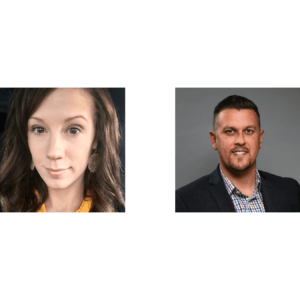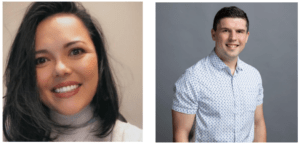Get the most out of your IT investment
All nursing homes have thousands of dollars invested in essential information technology (IT) systems. Many facilities (probably most!) are not receiving all the benefits of their system, including wasting scarce resources or foregoing available benefits. We have had contacts with nearly all of the major nursing home computer system vendors and they all have the same observation: “Our users only use 10% of the capabilities of our system!” Why do we have this disconnect? What can you do about harvesting the benefits of your investment? Analysis, communication, and training are the answers.
Why should you commit time and money to maximize the benefits of your system? The facility’s information technology is the key to improving care, complying with clinical, business, and quality assurance requirements, and improving staff productivity. You’ve spent thousands of dollars on your system. Now get the most out of it. A small amount of time planning and implementing a training plan will reap tangible benefits for the life of the system.
Educate staff
Staff changes—both new staff and job changes—must incorporate an IT component. It is frustrating for a new staff member to be faced with a computer screen and not know how to use it. The same is true for nurses’ aides and administrators. If the staff voices concerns or have issues with the operation of the IT solution, this first step to resolve the issues is not a new system, but to ensure best use of the current system. After initial installation and training, new hires may not have been adequately trained on the system.
Vendor communication
Communicate with your vendor on a regular basis. Vendors are all adding functionality continually. Make sure your staff is trained in and using these functions. It is much less expensive to make best use of a current system than to go through the expense and trauma of system selection and implementation of a new system if the current system is adequate for your purposes. Communicate with your vendor about what the system is capable of; communicate to your vendor about what you would like the system to do. It may already be capable of doing it.
Starting point
How can we maximize our benefits? An assessment and IT training plan is the starting point. Without an assessment of job needs and system capabilities, staff will tend to only do what’s necessary to get the job done and probably miss benefits that a more comprehensive interaction would provide. Assess the basic system functions and the job-specific capabilities of your IT solution. Two major sources of system information are the system selection documents:
The request for proposal or system requirements documents used to select the system.
The vendor’s presale and post-sale literature and training materials.
Each staff position in the facility that interacts with the IT system should be reviewed for the level of interaction and the system functions that support that position. Part of the analysis should be a risk analysis to help identify potential clinical, privacy, quality, or business issues the IT system exposes or solves. The results of the analysis should be captured in the job descriptions, with a training plan to make it happen. A simple matrix can help organize and document the analysis.
Training
Plan the training. It is convenient to divide training needs into two types:
General system operations training
Job-specific training
General system training should introduce all staff members to the operational features of the system and how to use them. This includes the user interface, using the help system, and navigating through the system. For example, Windows systems often have “right click” shortcuts for common tasks. Learning and using these options can speed the staff’s work. The system vendor probably has materials to assist with this training. All new staff who will interact with the system must receive this training as part of their orientation, and current staff should receive periodic refreshers.
In job-specific training, a fundamental concept to remember in adult education is, “adults learn that for which they have a need or interest.” That concept fits with the best use of your staff’s time. While everyone interacting with the system needs the general system operations training, most staffs need to know only the functions related to their jobs. There may be additional functions, reports, or capabilities that would make their job easier. The role of the assessment is to identify these additional capabilities. Vendors may be able to assist in this assessment with tools or checklists and consultation. Many vendors have user groups whose members are willing to share training materials they have developed. Working with other users of the same system can be a source of good materials. These user groups also provide feedback to the vendors to help them improve their systems. If your vendor has such a group, it’s wise to become active in it, or at least monitor its information.
A computer-savvy staff member may be used as a champion to help analyze the complete system’s capabilities and work with staff and supervisors to revise job descriptions and create training materials. The recognition the staff member receives is often the only additional “cost” of this approach. Larger facilities should have one or more “super users” or champions dedicated to harvesting the benefits of the system. Outside consultants may be a good solution. This could be a paid consultant or a user of the same system from another facility. Someone from outside can often see problems or solutions that insiders miss.
Implementing the training plan is part of new staff orientation and in-service training. After initial training, staff members should receive refreshers just as they do for CPR and fire drills. As facilities and the industry move toward all electronic records, IT systems will become even more important. Staff training is essential to making best use of the systems. The staff time for assessing, training, and monitoring the IT in use must be budgeted.
Monitoring usage
Monitoring the use of the IT solution should be seen as a core task of nursing home administrators. The specific tasks and reviews can be delegated, but the responsibility for the correct operation of the IT systems rests with the administrator. As more and more clinical, quality, and business functions become supported by IT, more attention must be paid to it. The outcome of a good IT training program should be a win-win, with improved resident care, increased staff satisfaction, and full compliance with requirements.
David M. Oatway, RN, MPH, is a long-term care IT consultant based in Key West, Florida. He is Chair of the HIMSS Long Term and Post Acute Care Special Interest Group and a member of the American Health Information Management Association (AHIMA) and Health Level 7 (HL7). A contributor to the development of MDS 2.0, he developed one of the first clinical MDS systems (CHAMP). He is currently supporting CMS’s STRIVE national nursing home time study to help revise the nursing home Medicare PPS.
To send your comments to the author and editors, e-mail oatway0308@iadvanceseniorcare.com.
I Advance Senior Care is the industry-leading source for practical, in-depth, business-building, and resident care information for owners, executives, administrators, and directors of nursing at assisted living communities, skilled nursing facilities, post-acute facilities, and continuing care retirement communities. The I Advance Senior Care editorial team and industry experts provide market analysis, strategic direction, policy commentary, clinical best-practices, business management, and technology breakthroughs.
I Advance Senior Care is part of the Institute for the Advancement of Senior Care and published by Plain-English Health Care.
Related Articles
Topics: Articles , Facility management , Technology & IT