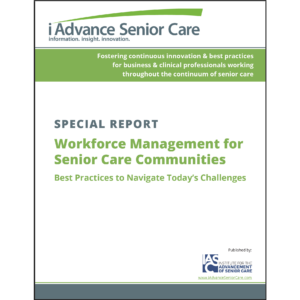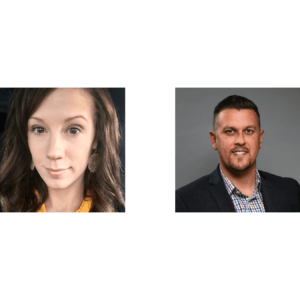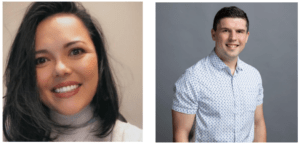Computers: Not Just for E-Mail Anymore!
| BY JACK YORK, PRESIDENT, IT’S NEVER 2 LATE Computers: Not just for e-mail anymore! You might be surprised at what computer systems and Internet access can do for residents-and which ones can benefit |
| Statistics continue to show that older adults are the fastest-growing audience to take advantage of the Internet. Those statistics usually take into account healthy, independent older adults who are physically and cognitively able to deal with the complexities of computers, but the elders most in need of staying in touch, staying connected, and staying mentally active are the millions who live in a variety of nursing homes and assisted living communities throughout the country. Some people say NH residents are “too old” or “too disabled” to use computers, but through my work with It’s Never 2 Late, I’ve seen remarkable examples that shatter this myth. I’ve gotten to know a 103-year-old woman who independently sends and receives e-mail and another who is 110 years old and blind who sends audio e-mails with assistance. Contrary to what many believe, even those residents with Alzheimer’s disease and other cognitive impairments can benefit from using computers. Although e-mail is obviously beneficial in decreasing or eliminating the isolation that plagues residents of long-term care facilities, and although it is often the driving force behind a facility’s deciding to get its residents “wired,” it is only one of many ways a computer system can be used to add richness to residents’ lives. This article shows how long-term care residents, including those with physical and cognitive limitations, can have engaging and stimulating computer experiences with the use of the adaptive devices and equipment. It also highlights some of the many resident activities for which computers and the Internet can be used and explains ways in which computers are being successfully used as therapy tools. Tools That Simplify Access Adaptive keyboards, such as those available from IntelliTools«, Inc., have large, well-spaced keys in high-contrast colors, making them easier to use than standard keyboards for people with visual impairment or arthritic hands. The keys are flush on a flat surface, rather than raised as on a standard keyboard. The accompanying IntelliKeys« software enables plastic overlays to be placed over the keyboard to provide additional adaptation. For example, one overlay arranges keys in alphabetical order rather than in the usual QWERTY arrangement-a useful feature for people who rely on the “hunt and peck” method because they never learned to type by touch. Although our company has had excellent results with IntelliTools, there are dozens of other adaptive keyboard manufacturers. Web sites such as www.rehabtools.com show a variety of available options. Trackballs, available from many computer equipment manufacturers, are alternatives to the standard computer mouse. Instead of having to move a mouse around a mousepad, users of trackballs simply roll a ball that sits in a stationary device to move the cursor. Some users find this device easier to maneuver than a mouse. Our primary adaptive mouse supplier is a company called Infogrip, Inc., which offers the Ergo-Trackball by ComfortÖ, among others. The adaptive-tools Web site mentioned above provides additional options. Various types of visual magnification software are available to help individuals with sight issues, but our results have been mixed. We have found that the software is an excellent tool for individuals with computer experience who have impaired vision, but for first-time users, the added complexity of the software can create frustration. For them, we have had greater success with simply attaching a flat-screen monitor to an arm (built by Kensington) that can position the monitor close to an individual’s eyes. The software we do recommend, where appropriate, is BigShot Screen Magnifier« (a fairly inexpensive and easy-to-use program without a lot of features) and ZoomText (a very sophisticated program with a multitude of features, but fairly expensive). Adaptations are also available through the Windows« operating system. There is an “accessibility options” icon within the Windows« control panel that lists a variety of changes one can make to font sizes, colors, etc. These options are easy to use and free. A touch-screen monitor, as the name implies, enables a user to choose from options displayed on the monitor by touching the screen instead of typing or clicking the mouse. Monitors can be purchased with touch-screen capability already built in, or overlays are available that will convert a standard monitor into a touch screen. The overlays are much cheaper than a touch-screen monitor out of the box, but quality can be an issue. Touch-screen monitors are useful for residents who are visually or cognitively impaired or those who, for whatever reason, cannot use a keyboard. Some touch-screen monitors support a combination of touch-screen, keyboard, and mouse/trackball inputting. Our primary touch-screen vendor is Elo TouchSystems, because they have provided excellent reliability and support for our systems over the years. Portable computers are extremely useful for facilities that want to extend computer/Internet access to residents with mobility problems. For those who aren’t mobile enough to participate in group activities, for example, the computer system can be wheeled from room to room on a cart, thanks to improvements in wireless technology and the availability of notebook and tablet PCs. The tablet PCs have the added advantage of being touch-screen based. The portability of these small, lightweight computers provides easy access to the Internet throughout a building. They can be placed on carts or on wheelchair-accessible tables, enabling all residents to enjoy their own unique Internet experiences. The flexibility of portable computer systems opens the door for a wide array of group and individual activities. Computer-Based Activities One way to expand a computer system’s uses for group activities is to install video connections that enable the system to be connected to a compatible big-screen TV (televisions built within the last two to three years should be compatible). For example, using the computer, Wheel of Fortune game software, and the big-screen TV, residents can play the game together instead of just passively watching it on television. Or residents can “visit” museums or other sites of interest around the world for a stimulating activity that they can lead themselves. Such a system can also be used for resident council meetings, to enable everyone attending to see the meeting’s activities and watch slide presentations with text displayed in large letters on the screen. Total Longterm Care in Denver (the Colorado PACE [Program of All-inclusive Care for the Elderly] provider) has set up a program called “Around the World in 80 Days,” in which participants pick where they want to “travel” on a given day. A member of the activities staff goes online and sets up virtual tours of the selected locations. Having these tours on the big-screen TV allows everyone who wants to “go on the tour” to participate. Sometimes it is the residents themselves who initiate new activities. At one facility, a man who had been a mail carrier throughout his working years started getting up early in morning and printing out Web pages of 15 hometown newspapers of fellow residents and delivering them each day. This empowered him and was a benefit to the others. The variety of resident activities made possible by a well-designed computer system is almost limitless. All it really takes, besides the equipment, is a healthy imagination. The Activity Director’s Role A great deal of content is already online that activity directors can help residents find. A simple Google search will bring up Web sites pertinent to individual residents’ interests, and the “Interesting Web Sites” listing includes many sites that we’ve found to be useful to residents. Computer Systems as Therapy Tools Another example of a therapeutic use for a computer system is to connect a Sim Cycle (a small exercise device that can be pedaled with either the hands or feet) to a PC. Residents using this device can choose a background (country roads, lakes, the redwoods, etc.), pick a song they like and, when pedaling, they can listen to music and imagine they’re riding a bike through the background scenery. Users love it, and therapists say that their clients work much harder and longer when they enjoy the activity. Cognitive therapy is another area in which technology can enhance residents’ lives. We are working with doctors, activity directors, and social workers to incorporate mental stimulation into individual programming. This stimulation can be entertaining for the user (e.g., crossword puzzles, reading newspapers, etc.) and allows clinicians to monitor the progress of their clients. We are currently partnering with The Myers Research Institute (www.myersresearch.org) to convert their nationally recognized Montessori-based activities for people with dementia into computer programs. A Plus for Marketing Funding Options |
|
| During the last year we have also seen several for-profit organizations (Pinon, for example) that have realized that adaptive computer systems used as activity, therapy, and marketing tools make them a viable investment and have simply budgeted for and procured them. Another route an organization can take is leasing options with monthly payments, which make the up-front expense minimal. Final Thoughts |
|
|
| Jack York is President of It’s Never 2 Late, in Englewood, Colorado, which provides computer systems, Internet access, and training for residents of long-term care facilities and retirement communities, and clients of adult day programs across the country. For more information, phone (303) 806-0797, e-mail jyork@IN2L.com, or visit www.IN2L.com. To comment on this article, please send e-mail to york0704@nursinghomesmagazine.com. For reprints in quantities of 100 or more, call (866) 377-6454. |
I Advance Senior Care is the industry-leading source for practical, in-depth, business-building, and resident care information for owners, executives, administrators, and directors of nursing at assisted living communities, skilled nursing facilities, post-acute facilities, and continuing care retirement communities. The I Advance Senior Care editorial team and industry experts provide market analysis, strategic direction, policy commentary, clinical best-practices, business management, and technology breakthroughs.
I Advance Senior Care is part of the Institute for the Advancement of Senior Care and published by Plain-English Health Care.
Related Articles
Topics: Articles , Technology & IT